| 現在の価格 | ¥ 2,200(2024/10/28 更新) |
| カテゴリ | 仕事効率化 |
| 評価 |
(27)
|
| 対応デバイス | iPhone iPad |
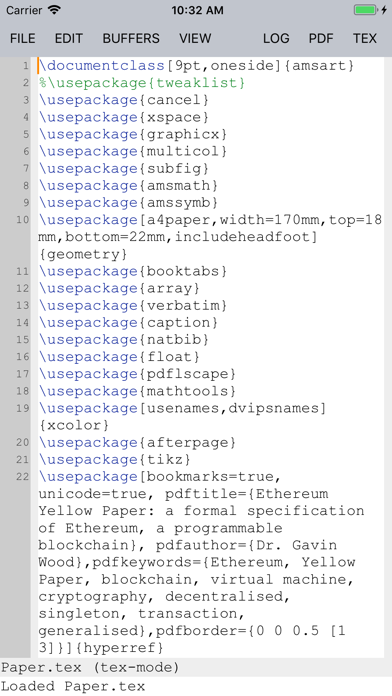
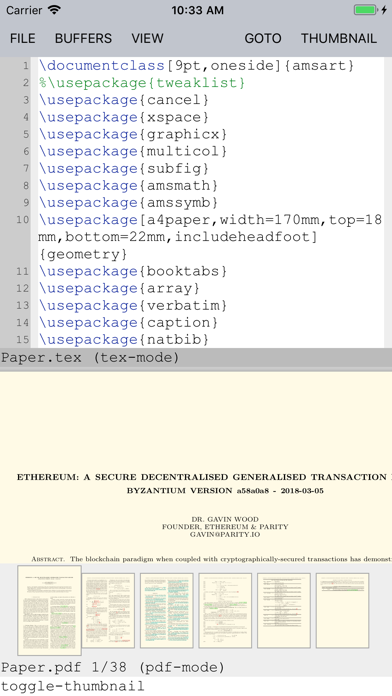
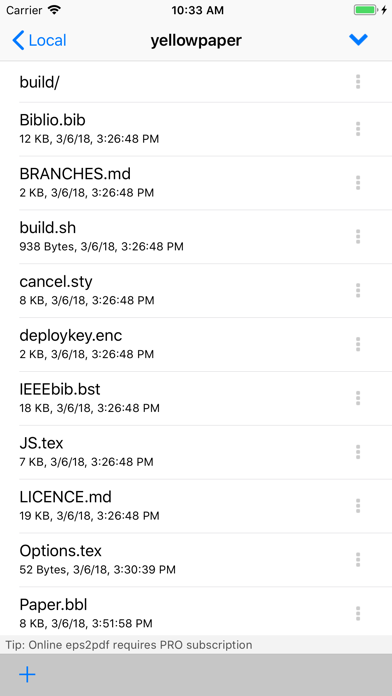
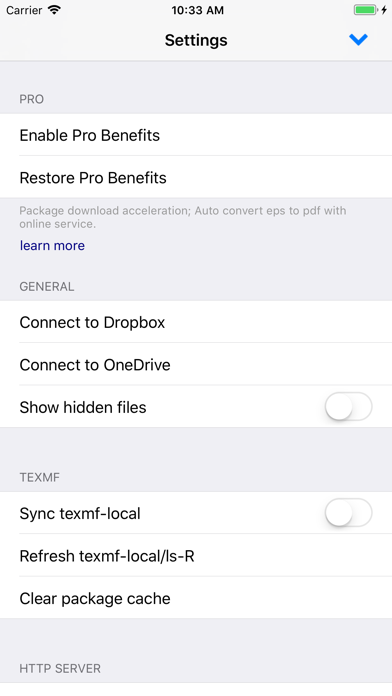
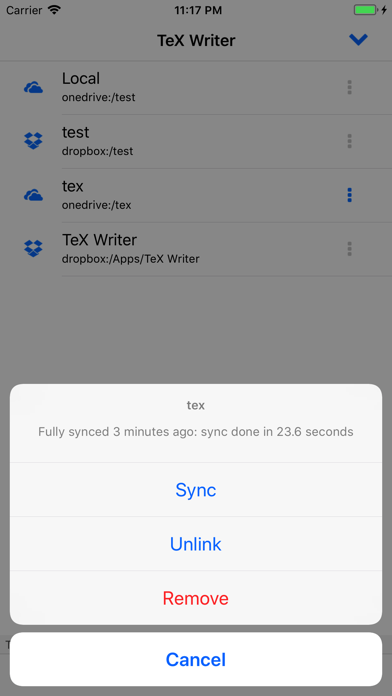
Writing and compiling TeX files on the go. No internet connection needed.
FULL TeX/LaTeX SUPPORT
- Supports both plain TeX and LaTeX, output PDF;
- Supports XeLaTeX/LuaLaTeX (online compiling, requires PRO subscription);
- Fast compiler optimized for iOS devices;
- On-demand package auto downloader, including big packages like beamer;
- Integrated BibTeX/MakeIndex;
- Support multi-file project with comment "%!TEX root=main.tex"
- Support compiler specification: "%!TEX program=xelatex"
DESIGNED FOR PROFESSIONAL WRITERS
- A text editor designed for LaTeX editing. With syntax highlighting, customizable assistant keyboard, powerful commands.
- Outline view. Works for multi-file project.
- Side by side PDF preview with auto reload after compilation.
- View source: from PDF to TeX
- TeX-aware spell checking (cmd -> spell)
- Handy customizable assistant keyboard for inserting special characters.
- Open .tex file from other applications
- export & print pdf
- Customizable UI appearance (via twilit.l)
SHARING
- Dropbox and OneDrive syncing, with file comparison and manual conflict resolution
- WebDAV
- PDF export/email
PRO SUBSCRIPTION
- Package download acceleration;
- Automatic eps-to-pdf conversion with online service;
- Payment will be charged to iTunes Account at confirmation of purchase
• Length of subscription is 1 year
- Subscription automatically renews unless auto-renew is turned off at least 24-hours before the end of the current period
- Account will be charged for renewal within 24-hours prior to the end of the current period, and identify the cost of the renewal
- Subscriptions may be managed by the user and auto-renewal may be turned off by going to the user's Account Settings after purchase
- No cancellation of the current subscription is allowed during active subscription period
- Any unused portion of a free trial period, if offered, will be forfeited when the user purchases a subscription to that publication"
- Privacy and Term of Use: https://apps.texwriter.net/about.html
HOW TO GET HELP
- Visit https://apps.texwriter.net for user guide, and templates for russian, chinese, japanese.
- Email support@texwriter.net to send bug report and feature requests.
- Or directly talk to @litchiedev on Twitter.
FULL TeX/LaTeX SUPPORT
- Supports both plain TeX and LaTeX, output PDF;
- Supports XeLaTeX/LuaLaTeX (online compiling, requires PRO subscription);
- Fast compiler optimized for iOS devices;
- On-demand package auto downloader, including big packages like beamer;
- Integrated BibTeX/MakeIndex;
- Support multi-file project with comment "%!TEX root=main.tex"
- Support compiler specification: "%!TEX program=xelatex"
DESIGNED FOR PROFESSIONAL WRITERS
- A text editor designed for LaTeX editing. With syntax highlighting, customizable assistant keyboard, powerful commands.
- Outline view. Works for multi-file project.
- Side by side PDF preview with auto reload after compilation.
- View source: from PDF to TeX
- TeX-aware spell checking (cmd -> spell)
- Handy customizable assistant keyboard for inserting special characters.
- Open .tex file from other applications
- export & print pdf
- Customizable UI appearance (via twilit.l)
SHARING
- Dropbox and OneDrive syncing, with file comparison and manual conflict resolution
- WebDAV
- PDF export/email
PRO SUBSCRIPTION
- Package download acceleration;
- Automatic eps-to-pdf conversion with online service;
- Payment will be charged to iTunes Account at confirmation of purchase
• Length of subscription is 1 year
- Subscription automatically renews unless auto-renew is turned off at least 24-hours before the end of the current period
- Account will be charged for renewal within 24-hours prior to the end of the current period, and identify the cost of the renewal
- Subscriptions may be managed by the user and auto-renewal may be turned off by going to the user's Account Settings after purchase
- No cancellation of the current subscription is allowed during active subscription period
- Any unused portion of a free trial period, if offered, will be forfeited when the user purchases a subscription to that publication"
- Privacy and Term of Use: https://apps.texwriter.net/about.html
HOW TO GET HELP
- Visit https://apps.texwriter.net for user guide, and templates for russian, chinese, japanese.
- Email support@texwriter.net to send bug report and feature requests.
- Or directly talk to @litchiedev on Twitter.

