| 現在の価格 | ¥ 400(2024/11/21 更新) |
| カテゴリ | ユーティリティ |
| 評価 |
(0)
|
| 対応デバイス | iPhone iPad |
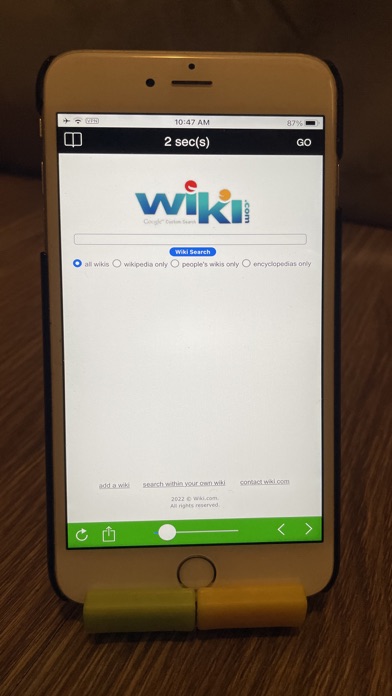
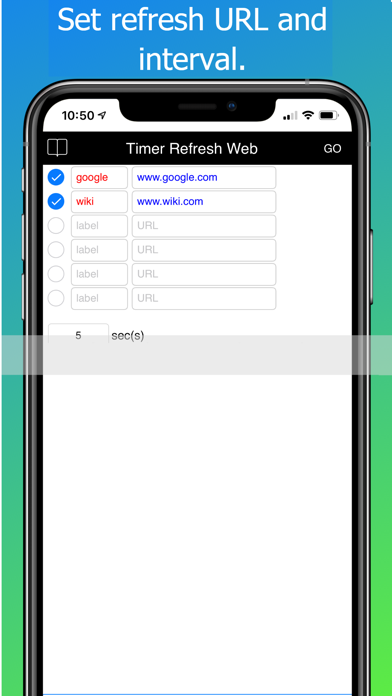
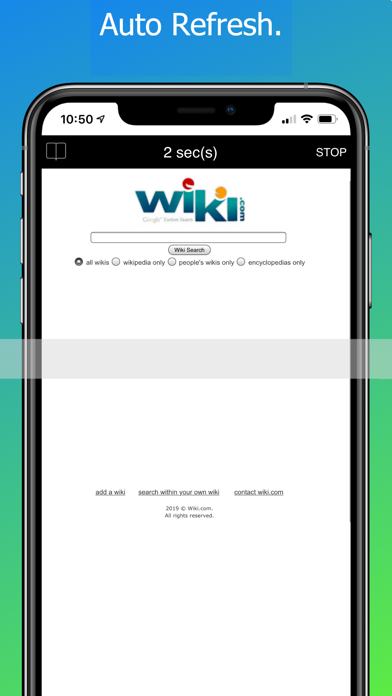

Need to refresh a specific webpage automatically? Look no further than our app!
With our app, you can:
• Set the number of seconds for automatic refresh.
• Create up to six groups of websites or web pages to refresh.
• To stop the automatic refresh, press and hold the screen. When you release the screen, the countdown will continue where it left off. This lets you take your time browsing without interruptions from automatic refreshing.
Get started quickly with these simple steps:
1. Click the top left button to edit the site.
2. Check the box to enable auto-refresh.
3. Set the interval time.
4. Tap the GO button on the top right to start refreshing.
Welcome to Auto Refresh Web Pages, the ultimate tool for anyone who wants to save time and streamline their web browsing experience!
With Auto Refresh Web Pages, you can easily set up automatic page refreshes for your favorite websites and web pages. Whether you're monitoring stock prices, tracking the latest news, or simply staying up-to-date with your social media accounts, our app lets you do it all with ease.
And with advanced features like multiple refresh groups, customizable time intervals, and pause and resume functions, you can always stay in control of your browsing experience. Plus, our simple and intuitive interface makes it easy to get started, so you can start enjoying the benefits of auto-refreshing right away.
What's more, Auto Refresh Web Pages supports iOS App Family Sharing, so you can make one purchase and share the app with multiple people in your family. That means everyone can enjoy the benefits of auto-refreshing and time-saving browsing!
So if you're tired of constantly hitting the refresh button and want to take your web browsing to the next level, don't wait - download Auto Refresh Web Pages today and experience the power of effortless and time-saving browsing!
For additional details, visit our website at https://hanchanglin.wixsite.com/website
With our app, you can:
• Set the number of seconds for automatic refresh.
• Create up to six groups of websites or web pages to refresh.
• To stop the automatic refresh, press and hold the screen. When you release the screen, the countdown will continue where it left off. This lets you take your time browsing without interruptions from automatic refreshing.
Get started quickly with these simple steps:
1. Click the top left button to edit the site.
2. Check the box to enable auto-refresh.
3. Set the interval time.
4. Tap the GO button on the top right to start refreshing.
Welcome to Auto Refresh Web Pages, the ultimate tool for anyone who wants to save time and streamline their web browsing experience!
With Auto Refresh Web Pages, you can easily set up automatic page refreshes for your favorite websites and web pages. Whether you're monitoring stock prices, tracking the latest news, or simply staying up-to-date with your social media accounts, our app lets you do it all with ease.
And with advanced features like multiple refresh groups, customizable time intervals, and pause and resume functions, you can always stay in control of your browsing experience. Plus, our simple and intuitive interface makes it easy to get started, so you can start enjoying the benefits of auto-refreshing right away.
What's more, Auto Refresh Web Pages supports iOS App Family Sharing, so you can make one purchase and share the app with multiple people in your family. That means everyone can enjoy the benefits of auto-refreshing and time-saving browsing!
So if you're tired of constantly hitting the refresh button and want to take your web browsing to the next level, don't wait - download Auto Refresh Web Pages today and experience the power of effortless and time-saving browsing!
For additional details, visit our website at https://hanchanglin.wixsite.com/website

