| 現在の価格 | ¥ 600(2024/11/21 更新) |
| カテゴリ | ミュージック |
| 評価 |
(1)
|
| 対応デバイス | iPhone iPad |
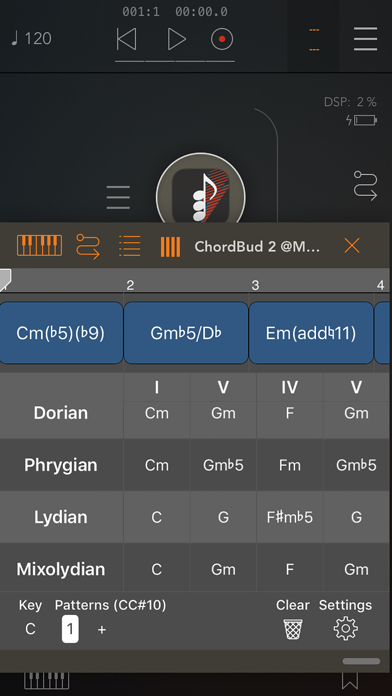
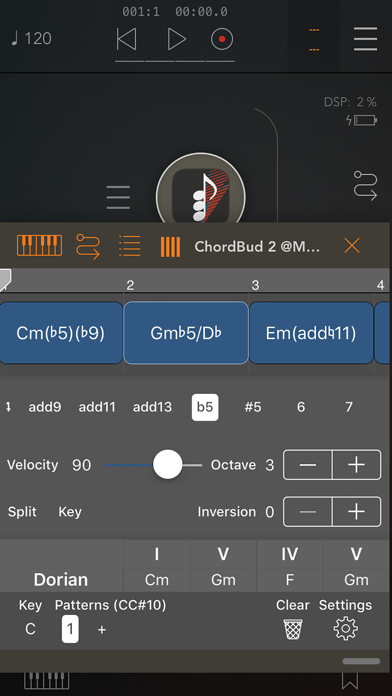
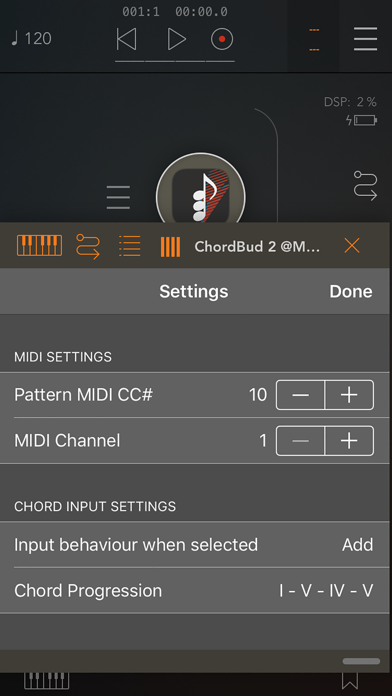
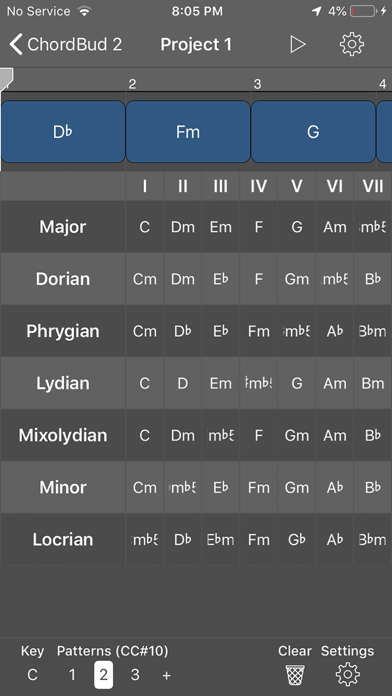
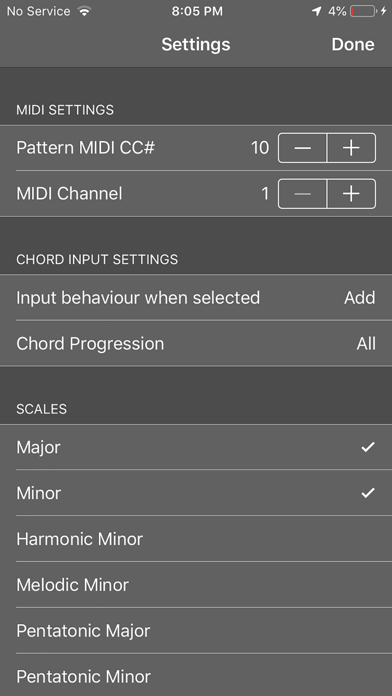
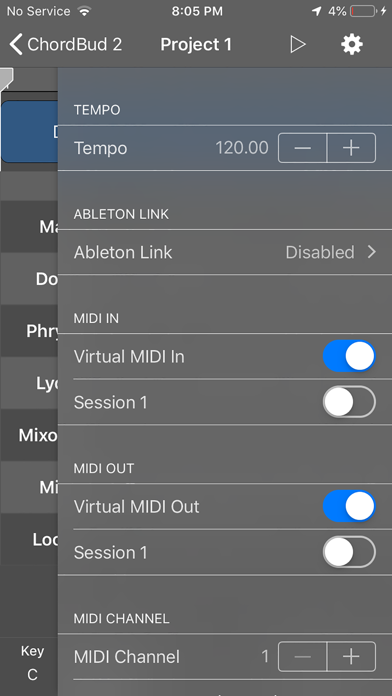
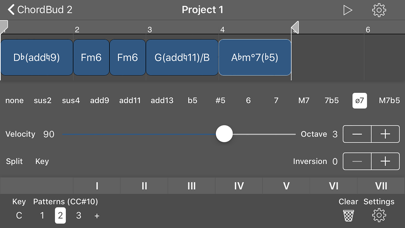
ChordBud 2 is a MIDI chord sequencer where you can create unique chord progressions very quickly.
It has a very powerful music theory engine under the hood with +40 scales. You can select the scales you want to work with and see them from top to bottom on one screen. From left to right, you can see the chords inside those scales. You can either compare the scales or borrow chords (modal interchange) from each other!
By default, it presents all the chords inside a scale for the key you are working with which you may change at any time. But in the settings menu, you can also select the chord progression you want to work with and you can see the chords in the progression.
You can work with as many patterns as you want! You can set different keys, scales, and chord progressions for each pattern. You can copy/paste/delete them by long-pressing them. Patterns are triggerable with the MIDI CC messages. You can build automation or create a song mode with that powerful feature.
You are not limited to just the triad chords! The powerful music theory engine lets you modify your chords with add/sus/6/7/9/11/13 and more chord mods! After adding a chord to your timeline, just tap it to present the chord editor. You may change the chord mode, velocity, octave, inversion, key, and division of the chord. You can make your edits while the sequencer is playing, so you can hear your changes immediately while you are working.
In the timeline, you can move your chords to change their position. Also, you can drag them from their right edge to change their duration. You can pinch to zoom in or out in the timeline. If you want to position your chords more precisely, you can zoom in and work in the subdivisions.
ChordBud 2 offers its core components for free on Github. You can fork them to create your own music app! The standalone app's MIDI layer is powered by the open-source AudioKit framework.
https://github.com/cemolcay/MusicTheory
https://github.com/cemolcay/MIDITimeTable
https://github.com/cemolcay/MIDIEventKit
https://github.com/audiokit/AudioKit
Note: ChordBud 2 is a MIDI sequencer app. It does not produce sound itself. You need an audio app in order to get sound. Just route ChordBud 2's MIDI Out to your audio app's MIDI in and arm the sequencer.
It has a very powerful music theory engine under the hood with +40 scales. You can select the scales you want to work with and see them from top to bottom on one screen. From left to right, you can see the chords inside those scales. You can either compare the scales or borrow chords (modal interchange) from each other!
By default, it presents all the chords inside a scale for the key you are working with which you may change at any time. But in the settings menu, you can also select the chord progression you want to work with and you can see the chords in the progression.
You can work with as many patterns as you want! You can set different keys, scales, and chord progressions for each pattern. You can copy/paste/delete them by long-pressing them. Patterns are triggerable with the MIDI CC messages. You can build automation or create a song mode with that powerful feature.
You are not limited to just the triad chords! The powerful music theory engine lets you modify your chords with add/sus/6/7/9/11/13 and more chord mods! After adding a chord to your timeline, just tap it to present the chord editor. You may change the chord mode, velocity, octave, inversion, key, and division of the chord. You can make your edits while the sequencer is playing, so you can hear your changes immediately while you are working.
In the timeline, you can move your chords to change their position. Also, you can drag them from their right edge to change their duration. You can pinch to zoom in or out in the timeline. If you want to position your chords more precisely, you can zoom in and work in the subdivisions.
ChordBud 2 offers its core components for free on Github. You can fork them to create your own music app! The standalone app's MIDI layer is powered by the open-source AudioKit framework.
https://github.com/cemolcay/MusicTheory
https://github.com/cemolcay/MIDITimeTable
https://github.com/cemolcay/MIDIEventKit
https://github.com/audiokit/AudioKit
Note: ChordBud 2 is a MIDI sequencer app. It does not produce sound itself. You need an audio app in order to get sound. Just route ChordBud 2's MIDI Out to your audio app's MIDI in and arm the sequencer.
