| 現在の価格 | ¥ 2,000(2024/07/26 更新) |
| カテゴリ | ソーシャルネットワーキング |
| 評価 |
(0)
|
| 対応デバイス | mac |
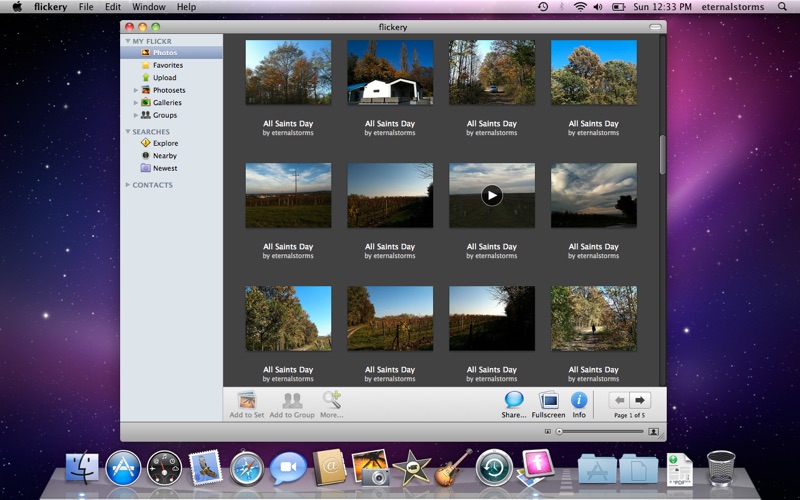

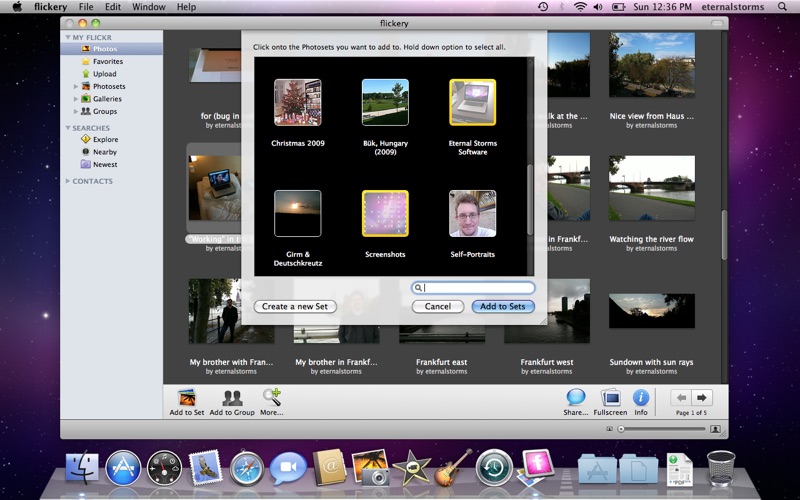
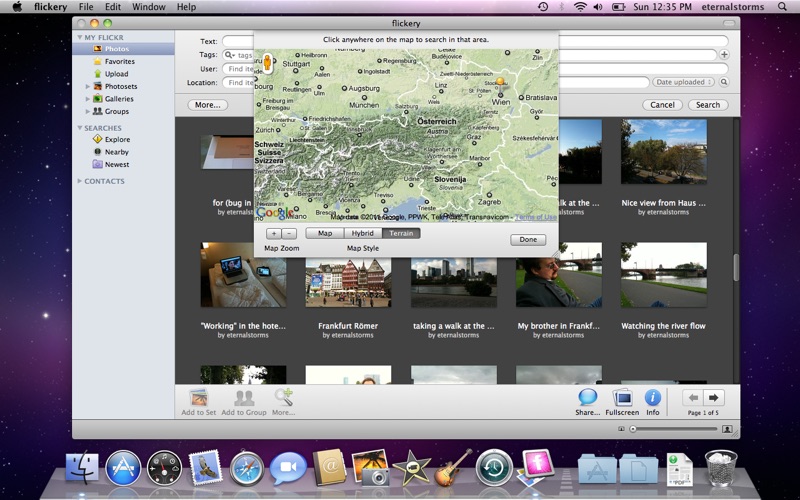
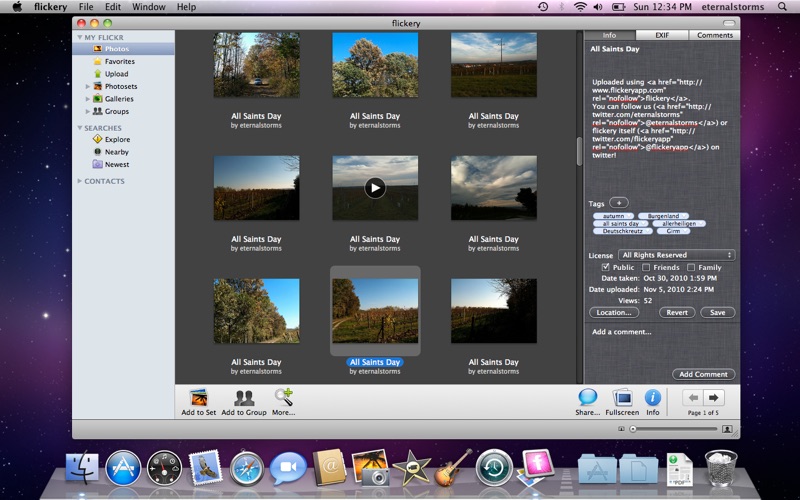
flickery is a great way to use and enjoy flickr with your Mac.
Whether you want to share, download, browse, comment or manage photos on flickr, flickery has got you covered.
Sharing Features:
- Upload videos and photos after retouching them, adding tags, titles, descriptions and gps locations
- Converts RAW files and video files that are not supported by flickr
- Comment
- Use twitter to announce uploads, galleries, groups, photosets or items you like
Organization Features:
- Organize photos and videos in your photostream with photosets and groups
- Manage your favorites and galleries
- Tag your items with a little help from the integrated tags browser
Browsing Features:
- Extensive search options - search by text, tags, users and even locations
- Follow all of your contacts' uploads or browse them one by one
- Enjoy great shots in "Explore", look for items taken near your current location and check out shots in your groups
Viewing Features:
- Use the browser to take a quick look at items
- Use the windowed mode to get a more detailed look
- Use the fullscreen mode to see nothing but the photo or video in full detail
and many more...
--- What customers say about flickery ---
"This is great!" - Ian, UK App Store, 5 Star Review
"A dream come true for all flickr users!" - Alexander, Austrian App Store, 5 Star Review
"flickr Deluxe" - Bastian, German App Store , 5 Star Review
"A reason to date Flickr again" - Ghostbeezy, US App Store, 5 Star Review
--- What the Press says about flickery ---
"Flickery is faster, cleaner, and arguably an all-around better experience than Flickr." - Mac|Life
"flickery's a great application for both novice and serious Flickr users, it looks fantastic and it's very simple to use." - Macworld.com
"The search is excellent, and the additional features such as organizing sets and favorites make flickery one of the best desktop Flickr experiences I've found." - tuaw.com
Learn to love flickr all over again - by using it the Mac way: with flickery!
Important Notes:
flickery requires an internet connection to browse and upload to flickr.
For all the latest news on flickery be sure to follow @flickeryApp or @eternalstorms on Twitter!
Whether you want to share, download, browse, comment or manage photos on flickr, flickery has got you covered.
Sharing Features:
- Upload videos and photos after retouching them, adding tags, titles, descriptions and gps locations
- Converts RAW files and video files that are not supported by flickr
- Comment
- Use twitter to announce uploads, galleries, groups, photosets or items you like
Organization Features:
- Organize photos and videos in your photostream with photosets and groups
- Manage your favorites and galleries
- Tag your items with a little help from the integrated tags browser
Browsing Features:
- Extensive search options - search by text, tags, users and even locations
- Follow all of your contacts' uploads or browse them one by one
- Enjoy great shots in "Explore", look for items taken near your current location and check out shots in your groups
Viewing Features:
- Use the browser to take a quick look at items
- Use the windowed mode to get a more detailed look
- Use the fullscreen mode to see nothing but the photo or video in full detail
and many more...
--- What customers say about flickery ---
"This is great!" - Ian, UK App Store, 5 Star Review
"A dream come true for all flickr users!" - Alexander, Austrian App Store, 5 Star Review
"flickr Deluxe" - Bastian, German App Store , 5 Star Review
"A reason to date Flickr again" - Ghostbeezy, US App Store, 5 Star Review
--- What the Press says about flickery ---
"Flickery is faster, cleaner, and arguably an all-around better experience than Flickr." - Mac|Life
"flickery's a great application for both novice and serious Flickr users, it looks fantastic and it's very simple to use." - Macworld.com
"The search is excellent, and the additional features such as organizing sets and favorites make flickery one of the best desktop Flickr experiences I've found." - tuaw.com
Learn to love flickr all over again - by using it the Mac way: with flickery!
Important Notes:
flickery requires an internet connection to browse and upload to flickr.
For all the latest news on flickery be sure to follow @flickeryApp or @eternalstorms on Twitter!

